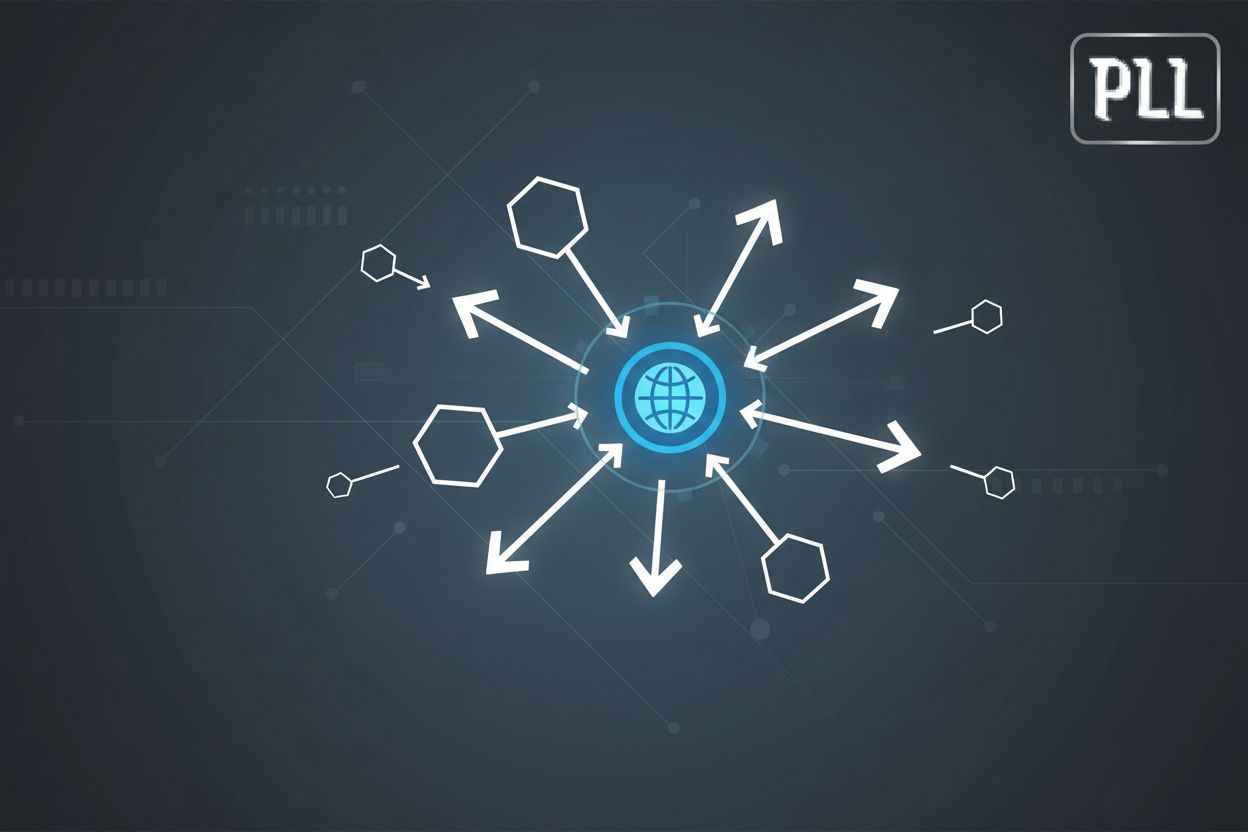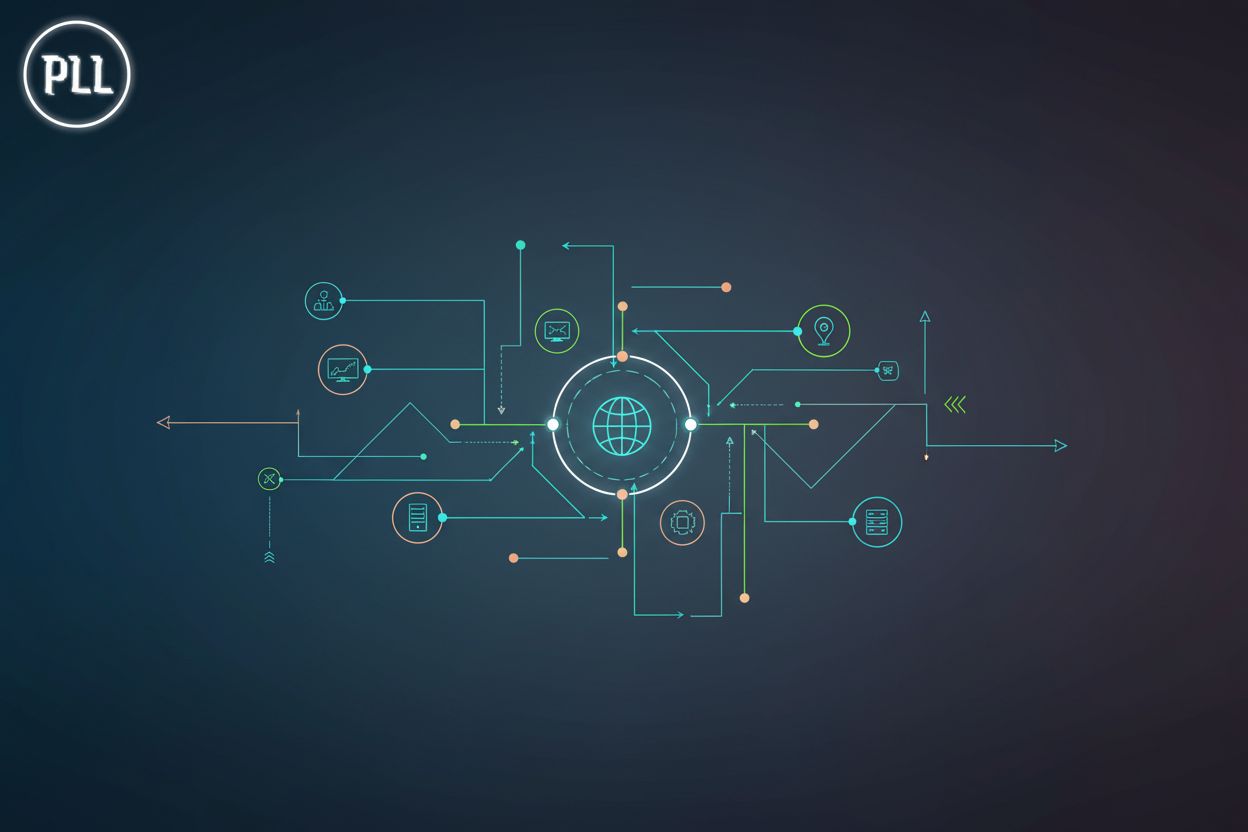Best Practices for Securing Your Domain Name
TL;DR
Why Domain Name Security Matters for Startups
Okay, let's dive into why domain name security is a big deal, especially if you're building a startup. Think of your domain as your digital storefront; if someone messes with it, it's like padlocking your actual front door. Not good, right?
Your domain name is your brand. It's how people find you, trust you and it's plastered all over your marketing stuff.
It's not just your website; its also your email. Imagine someone intercepting your emails or sending fake ones that look like they're from you. Talk about a pr nightmare!
Compromised domains = lost cash and a trashed reputation. (How to Detect and Defend Against Domain Abuse - Recorded Future) And startups? They can't afford that kinda hit early on.
Domain hijacking? That's straight-up theft. Someone nabs your domain and holds it ransom, basically.
DNS attacks are like digital roadblocks. They stop people from getting to your site.
Then there's typosquatting. Scammers register domains that are almost yours, hoping people mistype and land on their site instead. Sneaky.
Finally, email spoofing, where bad guys send emails pretending to be you.
So, yeah, keeping your domain locked down is critical.
Choosing a Trustworthy Domain Registrar
Okay, so you're picking a domain registrar – it's kinda like choosing a bank, right? You wanna make sure they ain't gonna vanish overnight.
- Reputation matters: Go with a registrar that's been around the block and has good reviews. eurodns.com suggests picking a provider with "considerable market experience" for stability.
- Security's gotta be tight: They need good security – domain locking is a must!
- Don't cheap out too much: Avoid those tiny registrars. They might not have the resources to really protect you.
Important Features to Look For in a Domain Registrar
When you're picking a place to park your domain, some features are just non-negotiable. Don't get distracted by fancy add-ons; focus on what actually keeps your domain safe and sound.
- Domain Locking: This is huge. It's like putting a padlock on your domain so no one can transfer it away without your explicit permission. Make sure your registrar offers this, and that it's enabled by default or easy to turn on.
- Two-Factor Authentication (2FA): For your registrar account itself. This adds a critical layer of security, making it way harder for someone to just log in with a stolen password.
- Clear Transfer Policies: Understand how easy or difficult it is to transfer your domain away from them if you ever need to. You don't want to be held hostage by a bad registrar.
- Customer Support: When something goes wrong, you need to be able to reach someone who can actually help, and fast. Look for registrars with good support reviews and multiple contact options.
- Privacy Options: While not strictly a security feature, some registrars offer domain privacy services that hide your personal contact info from public WHOIS records. This can reduce spam and unwanted solicitations.
Essential Security Measures to Implement Right Away
Alright, so you've picked a solid registrar, now what? Time to get serious about actually locking things down. It's like putting extra deadbolts on your digital front door.
Domain locking is the most basic, but crucial step. Think of it as preventing someone from just walking off with your domain name. As eurodns.com puts it, never leave your domain name “unlocked” to avoid unauthorized transfers.
Enable two-factor authentication (2fa), like, yesterday. It's that extra layer of security that makes it way harder for hackers to get in, even if they somehow snag your password.
Strong, unique passwords are a must. Not your pet's name plus "123"! Something long, random, and different for every account. Password managers are your friend here.
Make sure your contact info is up-to-date. Seriously, use a company email, not your old Hotmail account. That way, if something goes sideways, the registrar can actually reach you.
These steps are easy to implement and can save you a ton of headaches down the road.
Advanced Strategies for Protecting Your Domain
Did you know that even if you're super careful, there are still sneaky ways your domain can be at risk? It's like locking your front door but leaving a window open – gotta cover all bases!
dnssec is your domain's bodyguard. It adds a digital signature to your domain name system (dns) data, so it's harder for hackers to redirect users to fake sites. Think of it like a seal on a package, assuring people it's really from you. DNSSEC helps ensure the integrity and authenticity of DNS responses, preventing attacks like DNS spoofing and cache poisoning.
DNS spoofing and cache poisoning? dnssec puts a stop to that. It makes sure users end up where they're supposed to by verifying the authenticity of dns information.
Here's a simplified view of DNS resolution, which DNSSEC helps secure:
dmarc, spf, and dkim are like the triple threat of email security. They team up to stop email spoofing. dmarc tells mail servers what to do with emails that fail authentication, while spf says which servers are allowed to send emails for you. dkim adds a digital signature, proving the email's legit.
Imagine it like this, dmarc is the bouncer, spf is the guest list, and dkim is the id check.
Even if you don't send emails from your domain, setting these up is smart. It protects your brand's reputation.
Keep an eye on your domain's WHOIS records. These public records contain contact and registration details for your domain. If something changes without you knowing, that's a red flag.
Watch your website traffic. A sudden spike or weird patterns? Could mean something's up, possibly related to a DNS attack or unauthorized access.
Set up alerts for dns changes or registration info tweaks. It's like a burglar alarm for your domain.
Okay, next up, we're gonna talk about keeping your contact information current with your domain registrar– it's surprisingly important!
Planning for the Worst: Domain Recovery Strategies
Okay, so you've done everything right, but what happens when things still go wrong? It's like having a fire extinguisher – you hope you'll never need it, but it's really good to have around.
First things first, document everything. Keep those domain registration details, registrar account info, and security settings safe. Think of it as your domain's birth certificate – you'll need it if you ever have to prove ownership.
Backups are your best friend: Website files, databases – back 'em all up. If someone messes with your site, you can just restore from a recent backup and breathe a sigh of relief.
Know the recovery steps: If your domain does get hijacked or compromised, you need a plan. Write down the steps you'd take to recover it. This might include:
- Contacting your domain registrar immediately to report the issue and initiate their recovery process.
- Gathering proof of ownership (registration documents, invoices, website content).
- Filing a dispute with the registrar or ICANN if necessary.
- In severe cases, involving law enforcement or legal counsel.
Act fast! Minutes count.
Staying Ahead of the Curve: Continuous Monitoring and Updates
Alright, so you've put in the work to secure your domain – congrats! But, uh, it's not a "set it and forget it" kinda deal, ya know? Think of it like your car: you gotta keep an eye on things and do regular maintenance, or else—boom—problems down the road.
Regular security audits are key. It's like a digital check-up. You want to look for any weak spots before someone else does. This means checking your dns settings, user permissions, and generally poking around for anything that looks outta place. You can use tools like:
- DNS audit tools: To check for misconfigurations or unauthorized changes.
- Website vulnerability scanners: To find security holes in your site's code.
- User permission reviews: To ensure only authorized individuals have access to critical systems.
Knowledge is power, so stay updated. Cybersecurity is like, constantly changing. What worked last year might be old news today. So, read security blogs, attend webinars - whatever keeps you in the loop.
React fast. You need to act fast if something look wrong. For example, set up alerts for any changes to your domain's whois records. If you get a notification that something's changed and you didn't do it, that's a big red flag.
Basically, domain security is an ongoing process. So, keep learning, keep monitoring, and stay one step ahead of the bad guys.