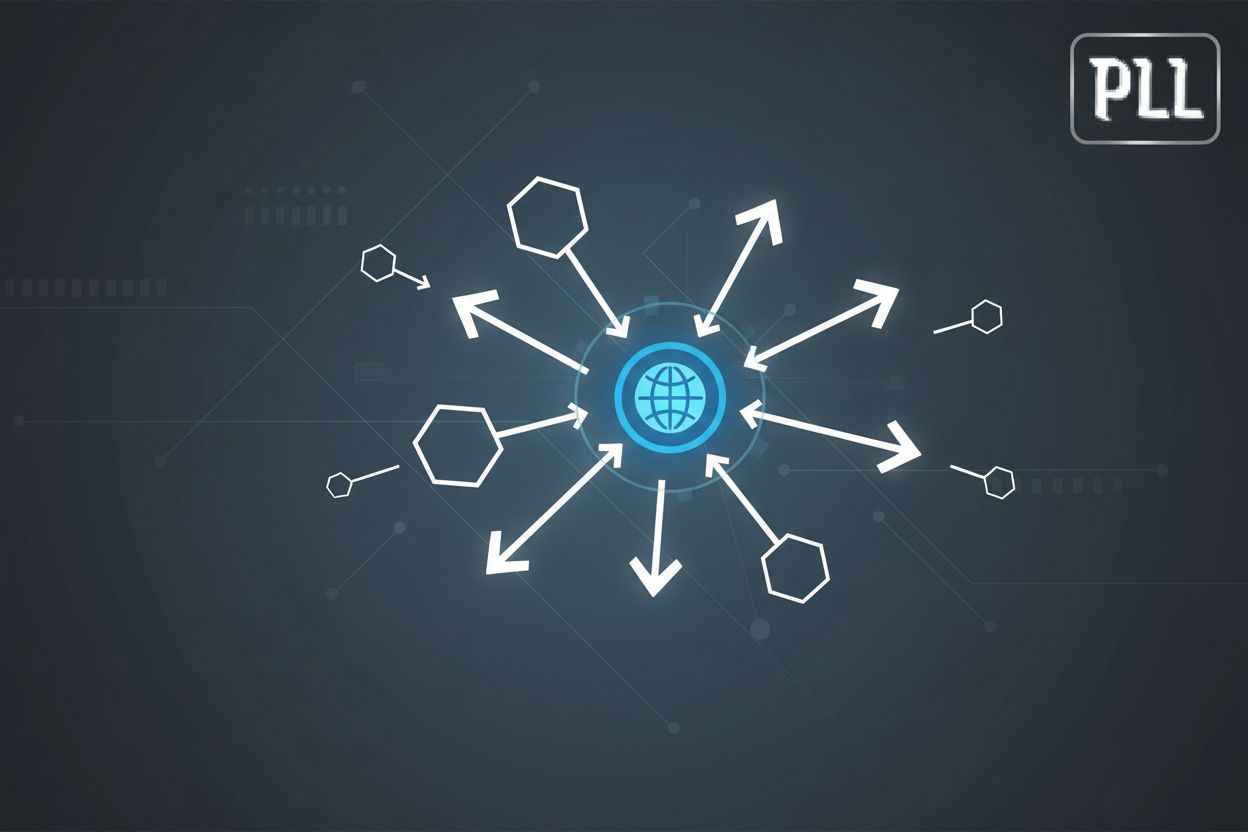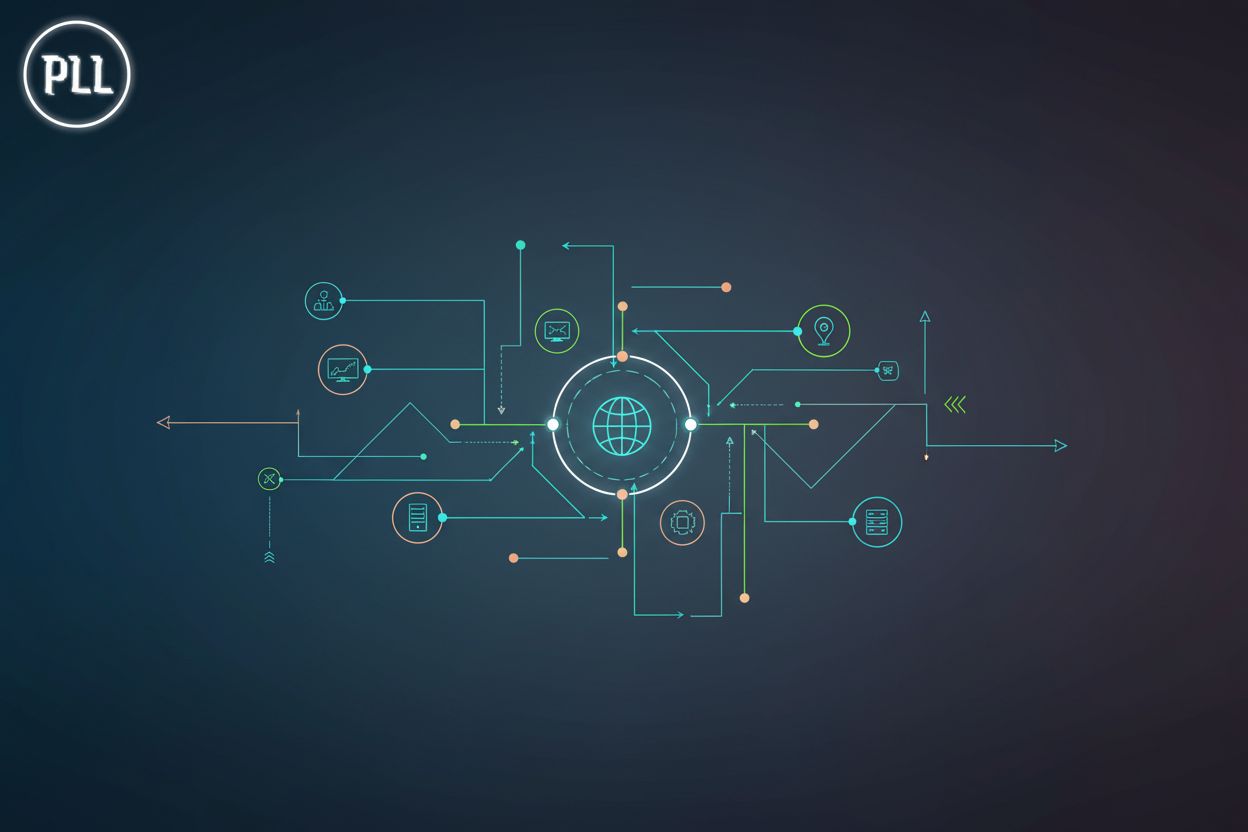Backlink Disavow File Management: A Startup Founder's Guide to SEO Safety
Understanding the Backlink Landscape and Its Risks
Did you know that a single toxic backlink can significantly damage your startup's search engine ranking? (Toxic Backlinks: What They Are & How to Find Them) Understanding the backlink landscape is crucial for maintaining a healthy seo profile and avoiding potential penalties.
Backlinks act as votes of confidence from other websites, signaling to search engines that your content is valuable and trustworthy. A strong backlink profile—comprising links from reputable and relevant sites—can substantially improve your website's search engine rankings. However, not all backlinks are created equal. It's essential to distinguish between high-quality links, which boost your seo, and low-quality or toxic links, which can harm it.
- High-quality backlinks typically come from authoritative websites within your industry, offering genuine value to their audience. For example, a healthcare startup might earn a backlink from a well-respected medical journal.
- Low-quality backlinks, on the other hand, often originate from spammy, irrelevant, or penalized websites.
Toxic backlinks are links from websites that can negatively impact your seo performance. These links often come from questionable sources, such as:
- Spam sites: Websites with automatically generated content and little to no value.
- Link farms: Websites created solely for the purpose of generating backlinks.
- Private Blog Networks (PBNs): Groups of websites used to manipulate search engine rankings.
Several metrics can help you identify potentially harmful backlinks. A low Domain Authority (DA), high spam score, and irrelevance to your industry are all red flags. You can use tools to assess these metrics and identify potentially harmful links.
Ignoring a toxic backlink profile can lead to serious consequences for your startup. Search engines like Google may penalize your website, resulting in:
- Loss of organic traffic: Your website may rank lower in search results, reducing the number of visitors.
- Damage to brand reputation: Association with spammy websites can erode trust and credibility.
- Reduced search visibility: Your website may become harder to find in search results, hindering growth.
Google provides resources to help webmasters understand and address these issues Google Search Central.
Now that we've covered the risks, let's explore how to proactively identify toxic backlinks and protect your website.
What is the Disavow Tool and When to Use It
Think of the Disavow Tool as your seo emergency brake—use it wisely and only when necessary. But what exactly does it do?
The Disavow Tool is a feature provided by Google that allows you to ask them to ignore specific backlinks pointing to your website. Think of it as telling Google, "I don't want these links to be associated with my site." It's found within Google Search Console.
- What the disavow tool does: It informs Google that you don't want certain links to be considered when evaluating your site's ranking. This is crucial when you've identified toxic backlinks that could be harming your seo.
- The purpose of the tool: The primary goal is to protect your site from negative seo, where malicious actors intentionally create bad links to damage your rankings. It's also helpful if you've engaged in poor link-building practices in the past and want to clean up your profile.
- Understanding that disavowing links is a suggestion, not a guarantee: Google's algorithm is the final decision-maker. Submitting a disavow file is like making a request; Google will evaluate the links and decide whether to ignore them. If Google doesn't honor your request, it means their algorithm determined the links weren't harmful enough to warrant ignoring, or they simply haven't processed the request fully yet. There isn't a formal appeal process, but you can re-submit the file after making updates or wait for Google to re-crawl and re-evaluate your site.
Knowing when to use the Disavow Tool is as important as understanding what it does. Overusing it can be as harmful as ignoring toxic links altogether.
- When to consider disavowing: Disavow links after you've made a genuine effort to remove them yourself. If you've contacted the website owners hosting the bad links and they haven't removed them, then disavowing is a reasonable next step.
- Situations where disavowing is not recommended: If you only have a small number of low-quality links, Google's algorithm can usually identify and ignore them automatically. Disavowing in such cases is often unnecessary and could potentially harm your seo if you accidentally disavow good links.
- Focus on earning high-quality links instead of solely relying on disavowing: A strong offense is the best defense. Invest time and resources in creating valuable content and building relationships with reputable websites to earn high-quality backlinks naturally.
Before resorting to the Disavow Tool, explore all other options for removing harmful backlinks. Direct removal is always preferable.
- The importance of attempting to remove bad backlinks first: Removing a link at the source ensures it no longer exists and can't cause harm. This is more effective than simply asking Google to ignore it.
- How to contact website owners to request link removal: Find the website owner's contact information (usually in the "Contact Us" or "About Us" section). Send a polite email explaining why you believe the link is harmful and requesting its removal.
- Documenting your link removal efforts as proof for Google: Keep records of your outreach attempts, including emails sent and any responses received. This documentation can be helpful if you eventually need to use the Disavow Tool, as it shows Google you've taken proactive steps to address the issue.
Now that you know when and why to use the Disavow Tool, let's dive into how to use it effectively.
Step-by-Step Guide to Creating and Submitting a Disavow File
Did you know creating a disavow file is like creating a digital "do not associate" list for your website? Let's walk through how to make one.
Here's how to create and format your disavow file:
Create a plain text (.txt) file: This is crucial. Use a simple text editor (like Notepad on Windows or TextEdit on Mac) and save the file with a ".txt" extension. Avoid using rich text formats, as they can introduce unwanted formatting.
Proper formatting: Each domain or URL should be on its own line. For domains, use the "domain:" prefix. For example:
domain:spamwebsite.com https://spamwebsite.com/spam-page.htmlAdding Comments: Use the "#" symbol to add comments explaining why you're disavowing specific links. This helps you keep track of your decisions and provides context if you need to review the file later. For example:
# Disavowing this domain because it's a known link farm domain:linkfarmwebsite.net # Disavowing this URL because it's irrelevant to our industry https://irrelevantwebsite.com/off-topic-page.html
Once you have created your disavow file, you'll want to ensure you're following the best practices when you upload it to Google.
Uploading Your Disavow File to Google Search Console
After creating your disavow file, the next step is to upload it to Google Search Console. This is where Google will receive your instructions.
- Navigate to Google Search Console: Log in to your Google Search Console account.
- Select your website property: Choose the website for which you want to disavow links.
- Find the Disavow Tool: In the left-hand navigation menu, scroll down to the "Indexing" section and click on "Disavow links."
- Upload your file: Click the "Upload disavow list" button.
- Select your file: Browse your computer and select the plain text (.txt) disavow file you created.
- Confirm your upload: Google will ask you to confirm that you understand the implications of using the tool. Click "Submit."
What to Expect Afterward:
- Processing Time: Google doesn't give an exact timeline for processing disavow files. It can take anywhere from a few days to a few weeks for the changes to be reflected in your site's ranking. This depends on how frequently Google crawls your site and the size of your disavow file.
- No Confirmation Message: You won't receive a direct confirmation email or message within Search Console that your file has been processed. The best way to see if it's working is to monitor your site's seo performance over time.
- Re-submission: If you need to update your disavow file (e.g., add new links or remove mistakenly disavowed ones), you'll follow the same upload process. Always upload the entire updated file, not just the changes.
Best Practices for Disavow File Management
Think of your disavow file as a living document, not a one-time fix. Effective management requires ongoing attention and refinement.
The digital landscape is ever-changing, and so is your backlink profile.
- Ongoing monitoring is key to identifying new potentially toxic backlinks that could harm your seo. Set up alerts using tools to notify you of new backlinks as they appear.
- Schedule regular audits, such as quarterly reviews, to examine your backlink profile. During these audits, assess the quality and relevance of existing links and identify any new problematic ones.
- For instance, a retail startup might discover a sudden influx of backlinks from gambling sites after a promotional campaign. Regular monitoring would catch this anomaly early.
Transparency is crucial, even when you're only dealing with search engine algorithms.
- Keep a detailed record of why specific links were disavowed. This provides context for future reviews and helps maintain consistency in your seo strategy.
- Use comments within the disavow file to explain your reasoning for disavowing specific links or domains. This makes it easier to understand the rationale behind each decision when revisiting the file later.
- For example, if a finance startup disavows links from a directory with a high spam score, a comment should note this reason.
Your disavow file isn't set in stone. It needs regular updates to stay effective.
- Periodically review your disavow file to identify links that may no longer be harmful. Websites can improve over time, and links that were once toxic might become acceptable.
- Conversely, add new toxic links as you identify them through ongoing monitoring and audits. The web is constantly evolving, and new spammy websites can appear at any time.
- After making any changes, re-submit your disavow file to Google. To re-submit, simply follow the same upload process described in the "Uploading Your Disavow File to Google Search Console" section. You'll navigate to the Disavow links page in Search Console and upload your updated file.
By following these best practices, you can effectively manage your disavow file and protect your startup's seo from the negative impacts of toxic backlinks.
Now that we've covered best practices, let's look at common mistakes to avoid when using the Disavow Tool.
Common Mistakes to Avoid When Using the Disavow Tool
Did you know that using the Disavow Tool incorrectly can be as harmful as ignoring toxic backlinks altogether? It's like performing surgery with a chainsaw – precision is key. Here are some common mistakes to avoid when using the Disavow Tool.
Being overly aggressive with disavowing links can inadvertently harm your startup's search engine rankings. It's tempting to nuke every link that looks remotely suspicious, but restraint is crucial.
- Focus on disavowing only genuinely toxic links. These are links from spammy, low-quality sites that are clearly designed to manipulate search rankings.
- Avoid disavowing links from reputable sources, even if they seem slightly off-topic. For example, a healthcare startup might receive a link from a general news site. While not directly related to healthcare, it's still a reputable source and shouldn't be disavowed.
- Think of it this way: Disavowing too many links is like cutting off healthy branches from a tree in fear that they might be diseased.
One of the most damaging mistakes is accidentally disavowing valuable links. This can undo the hard work you've put into building a strong backlink profile.
- Always double-check your disavow list to ensure you're not disavowing valuable links. Verify the quality and relevance of each link before adding it to the file.
- Use tools to assess the quality of links before disavowing. Look at metrics like Domain Authority, traffic, and relevance to your industry.
- The potential consequences of disavowing good links include a drop in search engine rankings and a loss of organic traffic. For instance, a retail startup that disavows links from popular fashion blogs might see a decrease in referral traffic and sales.
Patience is key when using the Disavow Tool. Don't expect to see immediate improvements in your search engine rankings.
- Understand that the Disavow Tool is not a quick fix. It takes time for Google to process your disavow file and re-evaluate your backlink profile.
- Google doesn't provide a specific timeline for processing disavow files. The processing time can vary depending on factors such as the size of the file and the complexity of your backlink profile.
- Be patient and continue to focus on building high-quality links. While waiting for the Disavow Tool to take effect, invest in content marketing, outreach, and other seo strategies.
Measuring the Impact of Your Disavow Efforts
After you've submitted your disavow file and allowed sufficient time for Google to process it, it's important to measure the impact of your efforts. This helps you understand if your disavowing strategy is working and if any adjustments are needed.
- Monitor Ranking Changes: Keep an eye on your website's rankings for target keywords. A successful disavow strategy might lead to an improvement in your search engine positions, especially for keywords where you were previously penalized. Use tools like Google Search Console's Performance report or third-party rank trackers.
- Track Organic Traffic: Observe your organic traffic trends in Google Analytics. Look for an increase in organic visitors after you've submitted your disavow file. A rise in traffic can indicate that Google is no longer penalizing your site for the disavowed links.
- Analyze Backlink Profile Health: Periodically re-audit your backlink profile using seo tools. You might notice a decrease in the number of spammy or toxic links associated with your site, or an improvement in the overall quality score of your backlinks.
- Review Google Search Console Reports: Pay attention to any messages or warnings in Google Search Console related to manual actions or security issues. A successful disavow effort might lead to the removal of such penalties.
By consistently measuring these metrics, you can gain a clear understanding of how your disavow efforts are contributing to your overall seo health.
Avoiding these common mistakes will help you use the Disavow Tool effectively and protect your startup's seo.
Integrating Disavow File Management into Your Overall SEO Strategy
Think of your disavow file not as a standalone solution, but as one tool in your seo toolkit. Successfully managing toxic backlinks requires integrating it with a comprehensive seo strategy.
Disavowing links is indeed just one piece of the seo puzzle. The Disavow Tool, as discussed earlier, helps mitigate the negative impact of harmful links, but it's not a substitute for proactive seo efforts.
- Combining disavowing with other seo strategies is essential for long-term success. This includes content marketing, which attracts high-quality backlinks naturally, and technical seo, which ensures your site is easily crawlable.
- For example, a saas startup might use the Disavow Tool to clean up a toxic backlink profile while simultaneously creating valuable blog content to attract new, authoritative links.
- Creating a well-rounded seo strategy ensures sustainable growth. Seo is a multifaceted discipline, and relying solely on one tactic—even a crucial one like disavowing—can lead to imbalances and missed opportunities.
A healthy backlink profile is built on quality, not quantity. Focus on earning links from reputable sources through valuable content and outreach.
- Focusing on earning high-quality backlinks through valuable content and outreach is the best long-term strategy. Create content that is informative, engaging, and shareable, and actively promote it to relevant websites and influencers in your industry.
- A finance startup, for instance, could create in-depth guides on personal finance topics and promote them to financial blogs and news sites.
- Avoiding black-hat link building tactics is crucial to prevent penalties. Tactics like buying links or participating in link schemes can result in severe consequences, including a drop in search engine rankings.
- Creating a backlink profile that is diverse and natural signals to search engines that your links are legitimate and earned. This means acquiring links from a variety of sources, including blogs, news sites, directories, and social media platforms.
Analyzing your competitors' backlink profiles can reveal valuable insights. This can help you identify opportunities for your own link building efforts.
- Analyzing your competitors' backlink profiles can help identify potential link building opportunities. This involves identifying websites that link to your competitors but not to you.
- Finding potential link building targets and content ideas can inform your seo strategy. By understanding where your competitors are getting their links, you can identify websites to target with your own outreach efforts.
- Using backlink analysis to inform your overall seo strategy ensures that your efforts are aligned with industry trends and best practices. This involves monitoring your competitors' backlink profiles on an ongoing basis and adapting your strategy accordingly.
Measuring the Impact of Your Disavow Efforts
Integrating disavow file management into your overall seo strategy requires a holistic approach. Measuring the impact of your disavow efforts is a critical part of this process.
- Monitor Ranking Changes: Keep an eye on your website's rankings for target keywords. A successful disavow strategy might lead to an improvement in your search engine positions, especially for keywords where you were previously penalized. Use tools like Google Search Console's Performance report or third-party rank trackers.
- Track Organic Traffic: Observe your organic traffic trends in Google Analytics. Look for an increase in organic visitors after you've submitted your disavow file. A rise in traffic can indicate that Google is no longer penalizing your site for the disavowed links.
- Analyze Backlink Profile Health: Periodically re-audit your backlink profile using seo tools. You might notice a decrease in the number of spammy or toxic links associated with your site, or an improvement in the overall quality score of your backlinks.
- Review Google Search Console Reports: Pay attention to any messages or warnings in Google Search Console related to manual actions or security issues. A successful disavow effort might lead to the removal of such penalties.
By consistently measuring these metrics, you can gain a clear understanding of how your disavow efforts are contributing to your overall seo health.
Tools and Resources for Backlink Disavow Management
Navigating the world of backlink disavow management can feel like traversing a minefield, but the right tools and resources can light your path. Let's explore what you need to stay safe.
- Ahrefs, Semrush, and Moz Link Explorer offer comprehensive backlink analysis. They help you identify toxic links by evaluating metrics like Domain Authority and spam scores.
- Google Search Console is free and provides a basic overview of your backlink profile. This is where you submit your disavow file.
- Choosing the right tool depends on your budget and specific needs. Ahrefs and Semrush are robust but pricier, while Moz offers a more affordable option.
Google provides essential resources for understanding and using the Disavow Tool.
Google's official documentation offers detailed guidance on creating and submitting a disavow file. You can find it here: Google Search Console Help - Disavow links. As mentioned earlier, following these guidelines is essential for avoiding mistakes.
- Participating in seo communities and forums allows you to learn from experienced professionals. Platforms like Reddit's r/SEO and industry-specific forums offer valuable insights.
- Following reputable seo blogs and industry experts keeps you updated on the latest trends and best practices. Many experts share tips on YouTube, highlighting effective strategies for backlink management.
- Staying informed helps you adapt your strategies and make informed decisions.
With the right tools and knowledge, you can confidently manage your backlink profile and protect your startup's seo.